
What’s the difference between RAID 5 vs RAID 10? It’s a simple question. In this blog post, we’ll compare these levels to determine which configuration best suits your server and data storage needs.
First off, we’ll define each RAID level. Then, we’ll compare RAID 5 vs RAID 10 to help you select the right RAID solution for your needs.
Let’s dive in, shall we?
What is RAID 5?
Hard drives on dedicated servers eventually fail. There’s no getting around that fact.
All RAID levels – except for RAID 0 – mitigate the risk of downtime and data loss from a failed hard drive on a dedicated server. And, a RAID solution can improve your I/O performance with significant improvements to read and write speeds. RAID Level 0 is only used for the sake of I/O performance and does not help with redundancy the same way other RAID levels do.
RAID 5 is a solution designed as more of a storage server. The configuration maximizes space by using parity calculation to achieve striping of the data. This means that if one of your hard drives goes down, your system won’t miss a beat. However, if two drives go down, your data is lost.
Here’s how.

There are at least three disks in a RAID 5 configuration. Imagine one of your hard drives just went down. Bam! RAID 5 technology springs into action like a self-healer. Reconstruction of the data immediately begins because of parity with the spare disks that are available. However, as mentioned above, if two hard disks fail simultaneously, then all data is unfortunately lost.
Thanks to the striping, RAID 5 also provides up to two times performance improvement for read operations. However, there are a few issues to be aware of when considering RAID 5:
- Rebuild Times. RAID 5 rebuilds can take days for large disks of 2TB+. This rebuild time leaves your data at risk because your server is hard at work calculating missing data. Because your server is working hard, it’s also very slow – sometimes not even usable during this rebuild time. Definitely something to factor in.
- Uncorrectable read error (URE). All your data is lost if a URE occurs during the rebuild. You can’t recover the data. It’s gone. Poof. Just because the RAID array is corrupt from the URE.
With those risks in mind, RAID 5 is reserved for those who have smaller drives with low URE. So now that we have a comfort level with RAID 5, what’s the deal RAID 10?
> Compare Award-Winning Dedicated Servers with RAID 5 <
What is RAID 10?
RAID 10 is more for production and hosting servers, as it maximizes performance over space. Commercial operations typically favor RAID 10 solutions because there’s a strong balance of performance and data security.
That’s why RAID 10 is the reliable favorite for our clients running dedicated server systems. If your website relies heavily on a database, then RAID 10 is always going to be better than RAID 5.

As you can see in the illustration above, RAID 10 combines the features of RAID 1 and RAID 0 with mirroring and striping. Mirroring ensures data security. Striping improves the I/O performance by spreading data across several disks and drives.
It’s worth mentioning that RAID 10 with 4 drives can have 2 drives die without data loss, as long as the drives weren’t in the same mirrored (RAID1) array. If you have 8 drives in RAID 10, theoretically, 4 drives could die without data loss, as long as it’s the right drives that die. That’s a big difference between RAID 5 vs RAID 10 because with RAID 5, if any two drives die, regardless of how many drives you have – it’s game over.
You may be able to visualize how any website with a lot of database queries and usage will be better off on RAID 10. With 4 drives alone, RAID 10 would give 4x read speed and 2x write speed gain, versus RAID 5 which (with 3 disks) would only get a 2x read speed gain and no write speed gain.
> Compare Award-Winning Dedicated Servers with RAID 10 <
RAID 5 vs RAID 10: Key Differences
Now that we’ve established what RAID 5 and RAID 10 mean, let’s compare RAID 5 vs RAID 10.
The main difference between RAID 5 and RAID 10 is in the way they rebuild their drives in case one dies. RAID 10 reads the surviving disk and copies its content to the new drive you add to the array when replacing the damaged drive. Simple enough, right?
RAID 5, however, will need to go over each and every disk in order to calculate the missing data and recover it. This translates to massive I/O load which in turn increases chances of a second disk failure, and that’s catastrophic. Furthermore, this huge disk load can cause downtime simply because the drives are reading and writing so much data that other applications are unable to read or write data for their functionality. Even if the load isn’t too overwhelming for your applications, the rebuilding with RAID 5 will take much longer than it would on a RAID 10 array.
Remember, RAID 10 stripes your data on two different groups of drives and mirrors your data on the array (1 copy on each drive) while RAID 5 stores your data across 3 drives (minimum) in the array equally, which can help with increasing read performance, in theory.
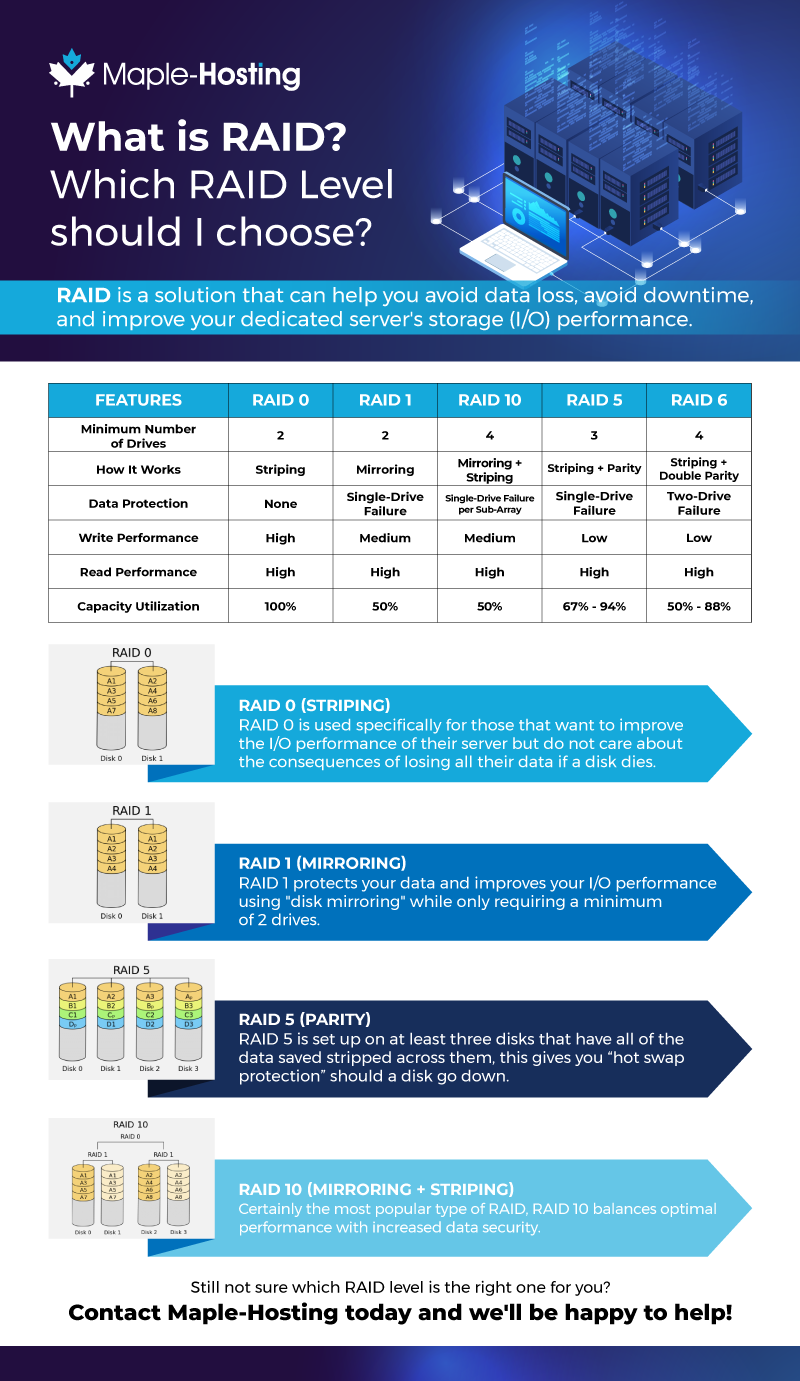
How many hard drives do you need for Raid 5 vs Raid 10?
The minimum for RAID 5 is 3 drives and for RAID 10 is 4 drives.
What other questions should I be asking myself when selecting the right RAID solution?
The main question to ask yourself is, how important are full redundancy and optimal performance. RAID 10 is going to be the best option every time if you are looking for the best of both.
Do I need to take backups if I have RAID?
Absolutely! RAID of any kind is NEVER a proper substition to regular backups. Although some RAID levels can help avoid data loss in case of a corrupted drive, there are many scenarios in which corrupted data can pass through the RAID and get written into all drives containing the same data.
A proper backup is a copy of your data which is stored in a different location than your drives. The data in your backups will not be corrupted as long as you’ve taken the backup before the data corruption happened.
If RAID 10 is good for storage reliability, then when does RAID 5 make sense for my business?
RAID 5 is an ideal selection for file and application servers with a small number of data drives. Efficient storage, great security, good performance – RAID 5 is a solid system that maximizes space on a servers RAID array.
While RAID 10 or RAID 5 may seem like the only options to maximize space, we would also recommend RAID 0 if you’re looking to store non-critical data.
So which is better? RAID 5 or RAID 10?
You have to be sure you always select the right RAID set up to maximize the protection and performance boosts you’ll get out of this technology. To put it simply, RAID 10 maximizes performance over space while RAID 5 maximizes storage.
Hopefully this blog post helped define the differences between these two RAID levels. However, if you still have questions, we invite you to chat with us or to contact us to learn more. Or, if this information was helpful, you can explore our Netherlands Dedicated Server Hosting plans.
Related Articles:
Award-Winning Dedicated Servers
Please select the dedicated server type that best matches your needs:



